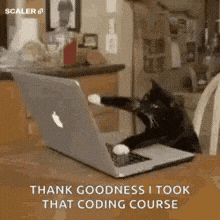I'm an article
Since articles are self contained compositions within a page with a possibilities of many instances with a page I (Codieum and I) decided to style it as such.
Text Elements
This is a paragraph. Strong text, emphasized text, marked
text, small text, deleted text, inserted text,
subscript, superscript,idiomatic text (something different about
it), text brought to attention (but of no real importance or significance).
HTML is the standard markup language for creating webpages.
While CaCSScade is a CSS framework library made to make HTML look good.
code::before{
content: attr(lang);
color: var(--text);
background-color: var(--shade);
font-size: 0.5em;
font-weight: bold;
}
TIP: highlight codeblocks with highlight.js
Use apreto maintain line breaks and preservation of prose structure. This is pro. - CSC530
Alt + F4 make your computer go brrrr. - CSC530Written by csc530.
Visit us at:
cacssade.ca
Box 564, File Island
Digital World
Lists
- Unordered list item 1
-
I got some content a
pandcodes- oh and another list with items
-
- with even more lists :)
- 🙈
- 🙉
- 🙊
- don't usually see order lists out in the wild do you?
- Ordered list item 2
- Ordered list item 3
- Definition Term 1
- Definition Description 1
- Definition lists
- a niche and unused HTML tags for defining terms, concepts, or phrases (glossary)